A cloud-based HRMS to facilitate your human resources.
Streamlining HR processes so you can focus on your people!
- No Credit Card Required
- Onboard in 2 Minutes
Upcoming Birthdays
Coming 7 days
Lisa D’Souza
28 July 2023
Lilly Smith
27 July 2023
Carl William
26 July 2023
Upcoming Birthdays
Coming 7 days
John doe
29 July 2023
Lisa D’Souza
28 July 2023
Lilly Smith
27 July 2023
Schedule Assigned To
A cloud-based HRMS to facilitate your human resources.
Streamlining HR processes so you can focus on your people!
- No Credit Card Required
- Onboard in 2 Minutes
Upcoming Birthdays
Coming 7 days
John doe
29 July 2023
Lisa D’Souza
28 July 2023
Lilly Smith
27 July 2023
Carl William
26 July 2023
Upcoming Birthdays
Coming 7 days
John doe
29 July 2023
Lisa D’Souza
28 July 2023
Lilly Smith
27 July 2023
Schedule Assigned To
 Eaz-ing it for you and your people!
Eaz-ing it for you and your people!
 Eaz-ing it for you and your people!
Eaz-ing it for you and your people!
 Eaz-ing it for you and your people!
Eaz-ing it for you and your people!
 Eaz-ing it for you and your people!
Eaz-ing it for you and your people!
 Eaz-ing it for you and your people!
Eaz-ing it for you and your people!
 Eaz-ing it for you and your people!
Eaz-ing it for you and your people!
 Eaz-ing it for you and your people!
Eaz-ing it for you and your people!
 Eaz-ing it for you and your people!
Eaz-ing it for you and your people!
 Eaz-ing it for you and your people!
Eaz-ing it for you and your people!
 Eaz-ing it for you and your people!
Eaz-ing it for you and your people!
 Eaz-ing it for you and your people!
Eaz-ing it for you and your people!
 Eaz-ing it for you and your people!
Eaz-ing it for you and your people!
 Eaz-ing it for you and your people!
Eaz-ing it for you and your people!
 Eaz-ing it for you and your people!
Eaz-ing it for you and your people!
 Eaz-ing it for you and your people!
Eaz-ing it for you and your people!
 Eaz-ing it for you and your people!
Eaz-ing it for you and your people!
 Eaz-ing it for you and your people!
Eaz-ing it for you and your people!
 Eaz-ing it for you and your people!
Eaz-ing it for you and your people!
 Eaz-ing it for you and your people!
Eaz-ing it for you and your people!
 Eaz-ing it for you and your people!
Eaz-ing it for you and your people!
 Eaz-ing it for you and your people!
Eaz-ing it for you and your people!
 Eaz-ing it for you and your people!
Eaz-ing it for you and your people!
 Eaz-ing it for you and your people!
Eaz-ing it for you and your people!
 Eaz-ing it for you and your people!
Eaz-ing it for you and your people!
 Eaz-ing it for you and your people!
Eaz-ing it for you and your people!
 Eaz-ing it for you and your people!
Eaz-ing it for you and your people!
 Eaz-ing it for you and your people!
Eaz-ing it for you and your people!
 Eaz-ing it for you and your people!
Eaz-ing it for you and your people!
 Eaz-ing it for you and your people!
Eaz-ing it for you and your people!
 Eaz-ing it for you and your people!
Eaz-ing it for you and your people!
 Eaz-ing it for you and your people!
Eaz-ing it for you and your people!
 Eaz-ing it for you and your people!
Eaz-ing it for you and your people!
 Eaz-ing it for you and your people!
Eaz-ing it for you and your people!
 Eaz-ing it for you and your people!
Eaz-ing it for you and your people!
 Eaz-ing it for you and your people!
Eaz-ing it for you and your people!
 Eaz-ing it for you and your people!
Eaz-ing it for you and your people!
 Eaz-ing it for you and your people!
Eaz-ing it for you and your people!
 Eaz-ing it for you and your people!
Eaz-ing it for you and your people!
 Eaz-ing it for you and your people!
Eaz-ing it for you and your people!
 Eaz-ing it for you and your people!
Eaz-ing it for you and your people!
 Eaz-ing it for you and your people!
Eaz-ing it for you and your people!
 Eaz-ing it for you and your people!
Eaz-ing it for you and your people!
 Eaz-ing it for you and your people!
Eaz-ing it for you and your people!
 Eaz-ing it for you and your people!
Eaz-ing it for you and your people!
An HRMS that understands the workforce diversity in the Gulf region.
We have meticulously designed each feature, keeping in mind the responsibilities of HR teams, especially in organisations with multiple locations and varying work schedules.
Onboarding
Employee Records
Holiday
Total Leaves
25
- Annual Leaves
- Sick Leaves
- Casual Leaves
Time & Attendance
Payroll
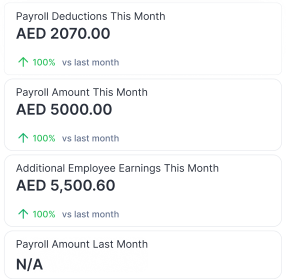
Onboarding
Employee Records
Holiday
Total Leaves
25
- Annual Leaves
- Sick Leaves
- Casual Leaves
Time & Attendance
Payroll
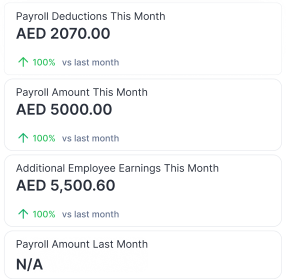
Solving HR problems that hinder productivity.
Eazio is derived from Eazy, Input, and Output of information. With the goal to optimise HR processes, automate manual tasks, and allow more time for the HR team to focus on employee engagement.
Eaz-ing it for you with the Eazio app.
Launching Next…
Eazio is launching a series of new features, focusing on Branch Management, Feeds, Performance Management, and Organisational Structure.
Feeds
Branch Management
Performance Management
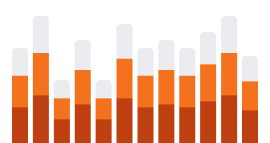
Organisational Structure
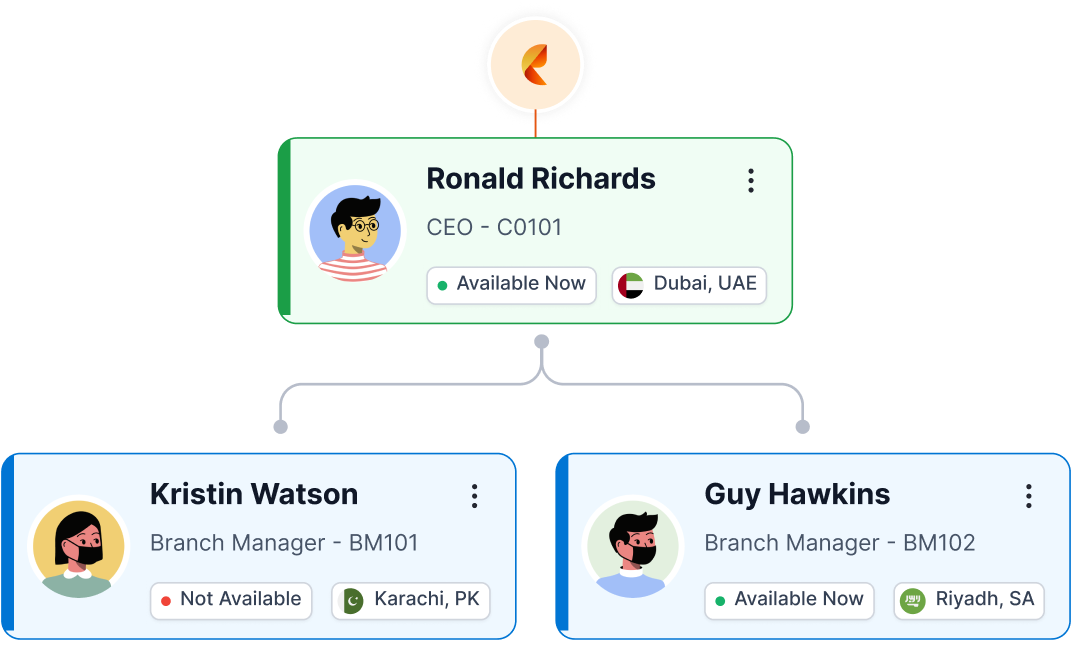
Eazio is free for the first 7 days!
Total Gross Salary
Job Statistics
Let's Connect!
Frequently Asked Questions
Security & Uptime: Eazio works with top-tier platform providers who follow stringent security rules and agree to a Service Level Agreement that assures 99.99% uptime 24/7!
Backup & Recovery: compared to internal IT infrastructures, Eazio’s cloud infrastructure is far more dependable and constant. Your company can gain from a sizable pool of redundant IT resources and a speedy failover mechanism. If a server fails, hosted applications and services can simply be switched to any of the other servers that are still available.
More Frequent Updates: a cloud infrastructure enables us to add new features and improve existing ones whilst causing the least amount of disruption to your regular business activities.
Yes, both the online and mobile versions are available from any location with an Internet connection.
With Eazio, you get the highest security and uptime standards, backed by a 99.99% Service Level Agreement.
Eazio’s cloud infrastructure is more reliable and constant than internal IT infrastructures. You can benefit from a large pool of redundant IT resources. Hosted applications and services can be switched to other servers if a server fails. So don’t worry about your IT infrastructure crashing; it’s like an angel watching over you! Our cloud infrastructure allows us to add and improve existing features more frequently without disrupting your business operations. Mobile and online versions are accessible anywhere with an Internet connection.
Of course! Eazio complies with all UAE payroll and labour laws.
Absolutely! Once you’ve signed up, a team member will contact you to set up your account.
Yes, Eazio does have a mobile application.
Yes, of course! You can integrate Eazio natively with virtually any cloud service.
What are the benefits of a cloud-based solution?
How does a cloud-based solution benefit you?
Does Eazio comply with all UAE payroll and labour laws?
Is it possible to test Eazio before deciding whether to use it?
Absolutely! Once you’ve signed up, a team member will contact you to set up your account.
Does Eazio have a mobile application?
Yes, Eazio does have a mobile application.
Can Eazio be integrated with other systems?
Yes, of course! You can integrate Eazio natively with virtually any cloud service.